Claim your Riot Pass
Hey guys! Nero here, I'm back with another post. This time I'm going to show you how to claim your Riot Pass.
Let's get started!
Setup your Hikari Wallet
First, you need to setup your Hikari Wallet. You can follow the guide here
Go to Hub
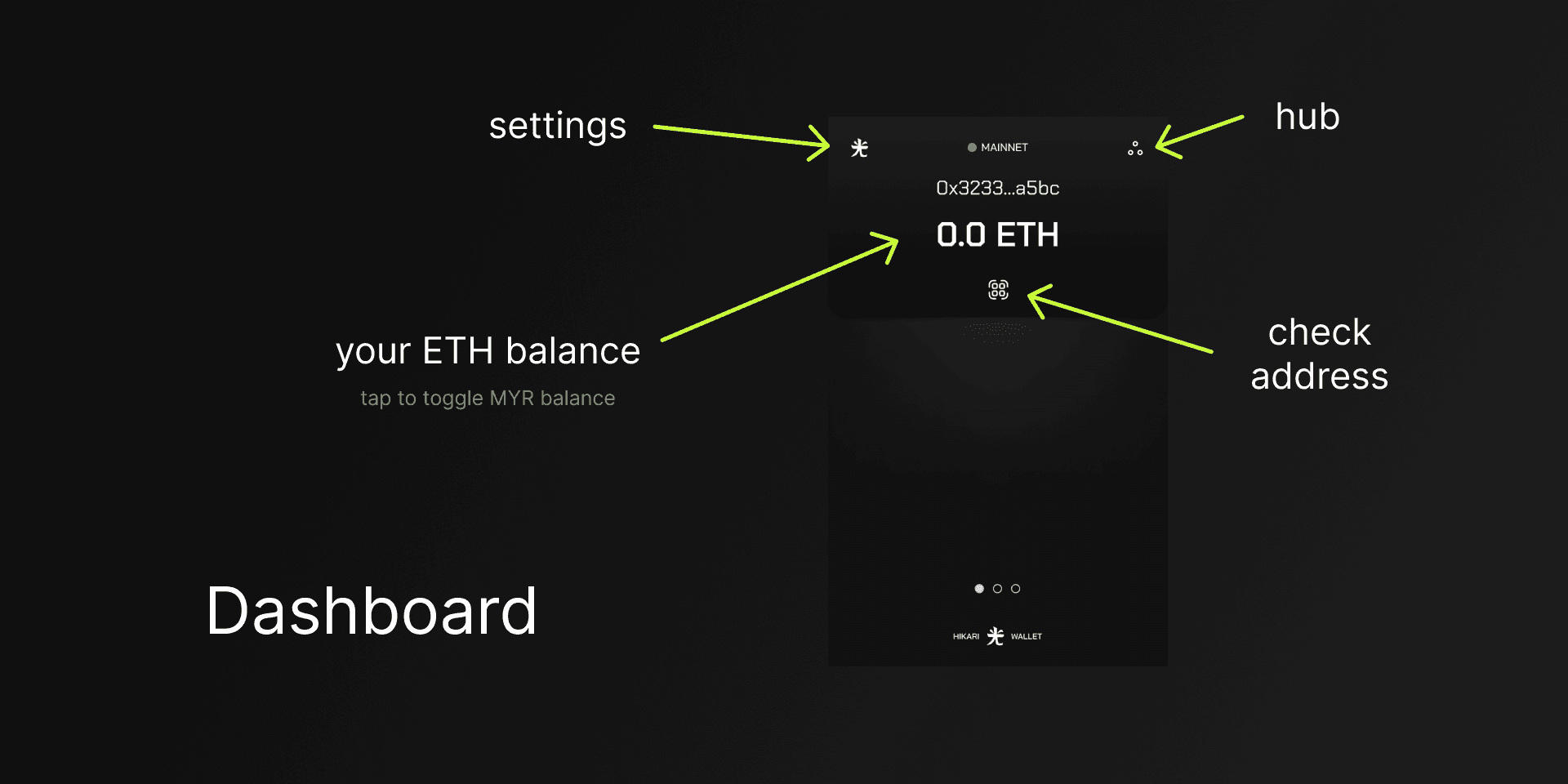
Click on the "Hub" button on the top right corner of the screen.
Click Riot Pass
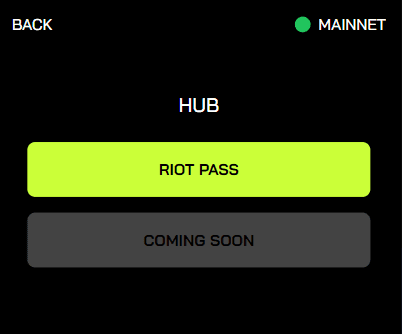
This is the Hub page. Click on the "Riot Pass" button to proceed
Click Claim
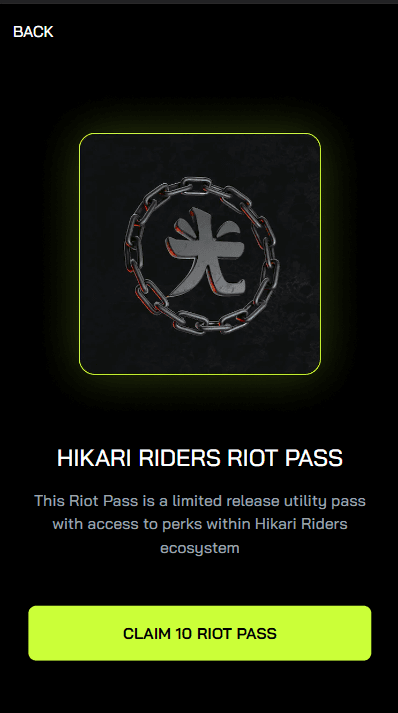
Click on the "Claim" button to claim your Riot Pass.
Sign the transaction
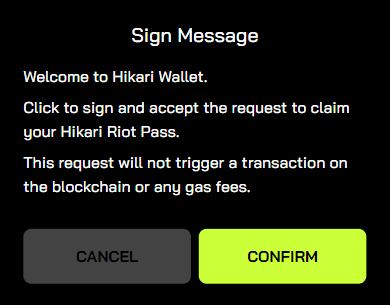
Click on the "Confirm" button to sign the transaction.
Done!
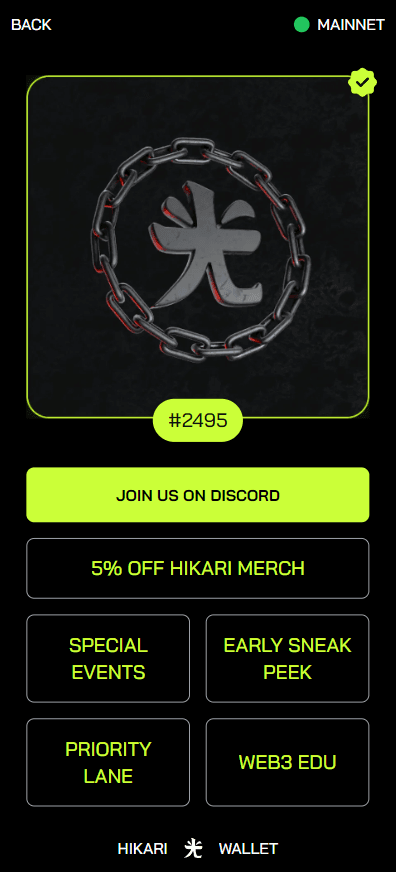
You can now join the Riot Pass Discord (opens in a new tab) to get more information about the Riot Pass.
Troubleshooting
Help, I cannot claim my Riot Pass
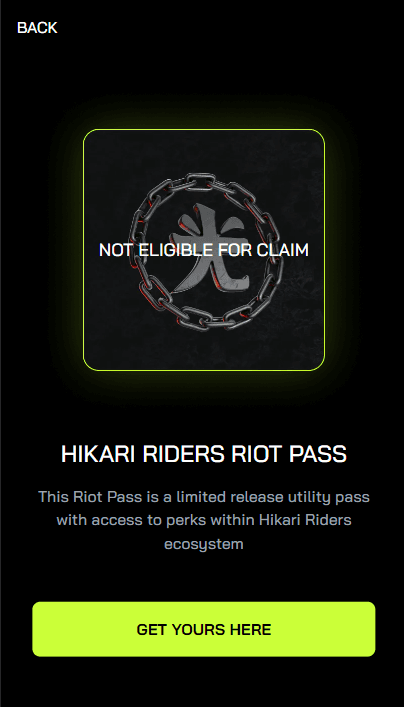
If you have bought your Riot Pass and cannot claim it, please check the following:
- Make sure you are using the same email for Hikari Wallet and Hikari Riders Online Store.
- Make sure you have bought the Riot Pass from the Hikari Riders Online Store (opens in a new tab).
If you still cannot claim your Riot Pass, please contact us on Discord (opens in a new tab)
I bought the Riot Pass from OpenSea, how do I claim it?
You should have your Riot Pass in your wallet. You don't need to do this process. We are working on Web3 wallet login so you could utilise your Riot Pass in Hikari Wallet in the future.
I bought more Riot Pass after I claimed my first one, how do I claim it?
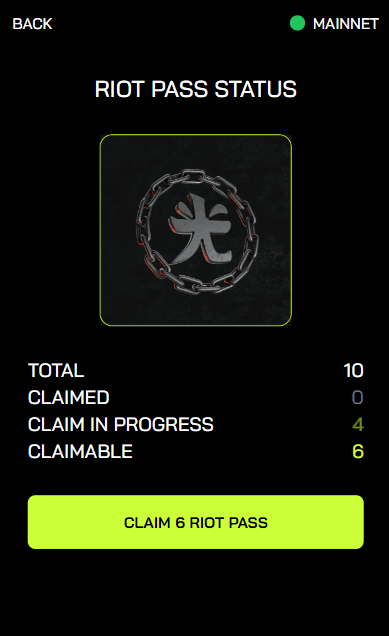
There will be a status page to let you know how many Riot Pass you have claimed and how much you can claim.